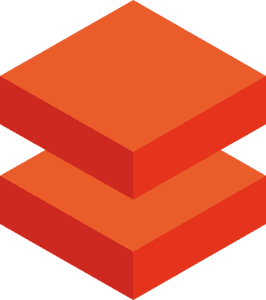Meet your new open-source data security engine
Creating and managing data policies is a slow pain. With PACE by STRM, you can make sure data is used securely. Apply data policies through code, wherever it lives. Farewell to long waits and costly meetings.
Works with
lightweight, standalone
Keep your PACE
With PACE you can programmatically define and apply data policies across platforms. Integrated to your data platform and catalog (optional), and by leveraging the native capabilities of the stack you already have.
Sync data realities
PACE enables automated policy application across key data platforms and catalogs to ease your governance processes.
Simplify governance
Ease the process of policy creation and implementation. Centralize control and decentralize execution. Fulfill auditing obligations by simply showing how controls are implemented.
Light as (a) cloud
PACE is not a SQL proxy, but is deployed on its own and connects to metadata. PACE doesn't need the data itself, and doesn't touch permissions config, but simply leverages the existing group configuration and tagging.
Ready for AI
Managing policies in a centralized and programmatic way is a huge step forward. But what if it was just a written instruction? With PACE our eyes are set on putting data access on auto-pilot (coming).
Integrations
Leverage your existing stack
PACE connects to the stack you already have. Policies leverage existing glossaries, tags and metadata (if present) and are implemented natively in your existing data platform.
Talk business